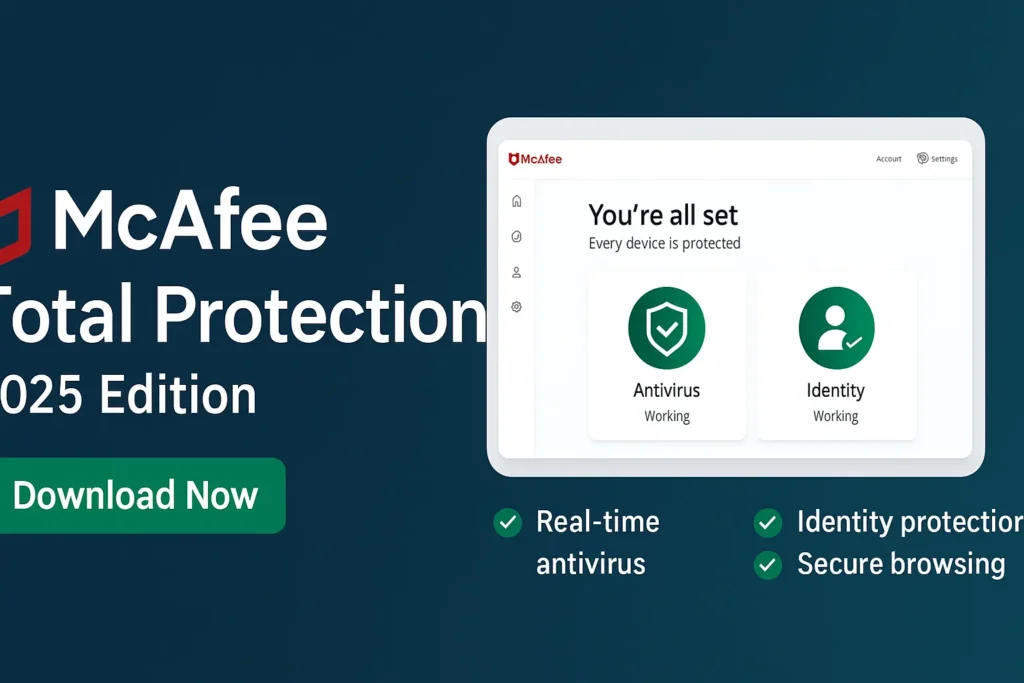
Download McAfee Total Protection (2025) – Full Guide for Windows Users
Looking for a secure, all-in-one antivirus solution for your Windows PC? McAfee Total Protection 2025 is one of the most reliable tools on the market—protecting millions of users from viruses, malware, and identity theft. Whether you need to secure your personal files or run a safe digital workspace, this guide will help you download, install, and activate McAfee Total Protection without hassle.
🔐 What Is McAfee Total Protection?
McAfee Total Protection is an advanced antivirus and security suite developed to protect your devices against evolving online threats. It offers real-time protection, identity theft monitoring, a secure VPN, and password management—all in one easy-to-use package.
Designed for individuals, families, and small businesses, McAfee delivers trusted protection backed by decades of cybersecurity expertise.
🚀 Why Choose McAfee Total Protection in 2025?
McAfee’s 2025 version comes with significant performance improvements, faster scanning, enhanced anti-phishing tools, and better threat intelligence.
✅ Key Features:
Real-time antivirus protection
Safe web browsing & firewall
Identity theft protection
Secure VPN for private internet use
Password manager and file shredder
Multi-device support (Windows, macOS, Android)
With cyber threats becoming more sophisticated every day, McAfee Total Protection 2025 is an essential tool for keeping your data and privacy safe.
🖥️ System Requirements
Before you install, ensure your device meets the basic requirements:
🧩 Minimum System Specs:
OS: Windows 10 or 11 (64-bit)
RAM: 2 GB
Disk Space: 500 MB
Internet: Required for updates and activation
Browser: Latest version of Chrome, Firefox, or Edge
👇 How to Download McAfee Total Protection on Windows (Step-by-Step)
Go to the official McAfee website or use a trusted source like Toolflick.
Click on “Download” or “Free Trial”.
Save the setup file (
.exe) to your desktop.Double-click the file to begin installation.
⚠️ Tip: Disable other antivirus programs during installation to avoid conflicts.
🛠️ How to Install & Activate McAfee Total Protection
🧑💻 Installation Steps:
Launch the downloaded installer.
Accept the license agreement.
Choose components (VPN, Password Manager, etc.).
Complete the setup process.
🔐 Activation:
Option 1: Sign in with your McAfee account and enter your license key.
Option 2: Activate using the code received via email (if you purchased a plan).
If you don’t have a key, you can still use the free trial.
⚔️ McAfee Total Protection vs Windows Defender
| Feature | McAfee Total Protection | Windows Defender |
|---|---|---|
| Real-Time Protection | ✅ | ✅ |
| Identity Theft Protection | ✅ | ❌ |
| Secure VPN | ✅ | ❌ |
| Password Manager | ✅ | ❌ |
| Cloud Threat Intelligence | ✅ | Limited |
While Windows Defender offers basic antivirus protection, McAfee Total Protection provides a more comprehensive, multi-layered defense—making it ideal for users looking for premium security features.
Frequently Asked Questions (FAQs)
Q1: Is McAfee Total Protection free?
Yes, you can try it free for 30 days. After that, a subscription is required.
Q2: Can I install McAfee on multiple devices?
Yes. Depending on your plan, you can protect up to 10 devices across platforms.
Q3: Does McAfee slow down my computer?
Not significantly. The 2025 version is optimized for faster scans and background performance.
Q4: Is McAfee good for gaming PCs?
Yes. It includes a gaming mode that minimizes interruptions during gameplay.
Bonus Tips to Maximize McAfee’s Performance
Enable automatic scans during idle hours
Use the VPN when browsing on public Wi-Fi
Turn on identity theft monitoring
Update virus definitions regularly
Schedule file shredder for sensitive data
Final Verdict: Is McAfee Total Protection Worth It?
If you’re serious about protecting your personal data, online transactions, and identity, McAfee Total Protection 2025 is a smart investment. It’s easy to install, packed with features, and reliable—even for users without technical knowledge.
👉 Download McAfee Total Protection Now and enjoy peace of mind while browsing, shopping, and working online.